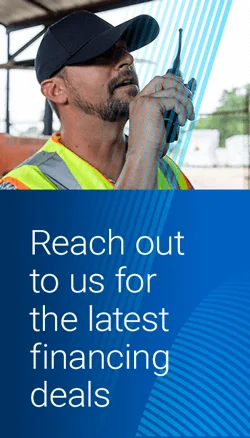Optimize your system. Maximize your effectiveness.
Make smarter, faster decisions with OnGuard WATCH.
OnGuard WATCH (Web Access Trending Comprehensive Health) is a web-based analysis tool that can optimize the effectiveness on your OnGuard system. Innovative and intuitive, OnGuard WATCH constantly collects system data and displays it on user-friendly dashboards, giving you a complete overview and the ability to identify and respond to system needs more quickly and effectively than ever before.

Open. Choice. Proven.
A more intelligent way to manage your system. Lenel’s OnGuard® WATCH (Web Access Trending Comprehensive Health) analysis tool provides a detailed overview of your whole OnGuard system on customizable dashboards. So instead of having to use multiple tools, OnGuard WATCH allows you to quickly view important OnGuard system information and respond to it proactively.
Five customizable dashboards to display complete system data including:
- Area Utilization This displays activity in user-defined physical and logical areas, giving you a comprehensive understanding of the activity in the areas you want to monitor.
- Licensing & Compatibility
- OnGuard Server
- This shows the key parameters of the main OnGuard server, including information relating to the server operating system and OnGuard software versions.
- Database Server This provides you with information relating to the database server, including system performance graphs that show CPU, memory, network and storage use.
- Communication Servers This displays the key parameters of the communication servers, with each configured server being allocated its own page.
OnGuard WATCH System Overview

The OnGuard WATCH System Overview dashboard provides a snapshot of key system information, including:
- Overall system performance information
- Database backups
- Performance metrics for each server
- Key system performance indicators
- Area utilization information
- System counts for access panels, readers, inputs, outputs, cardholders, badges and visitors